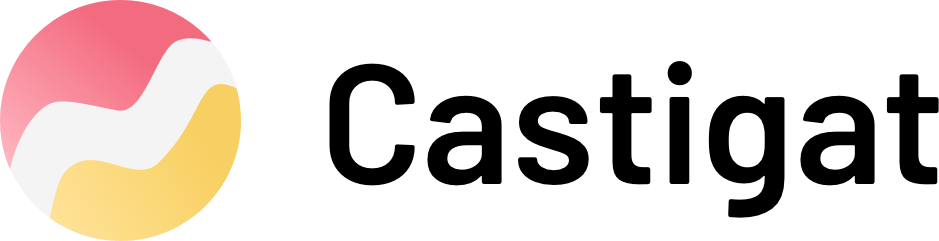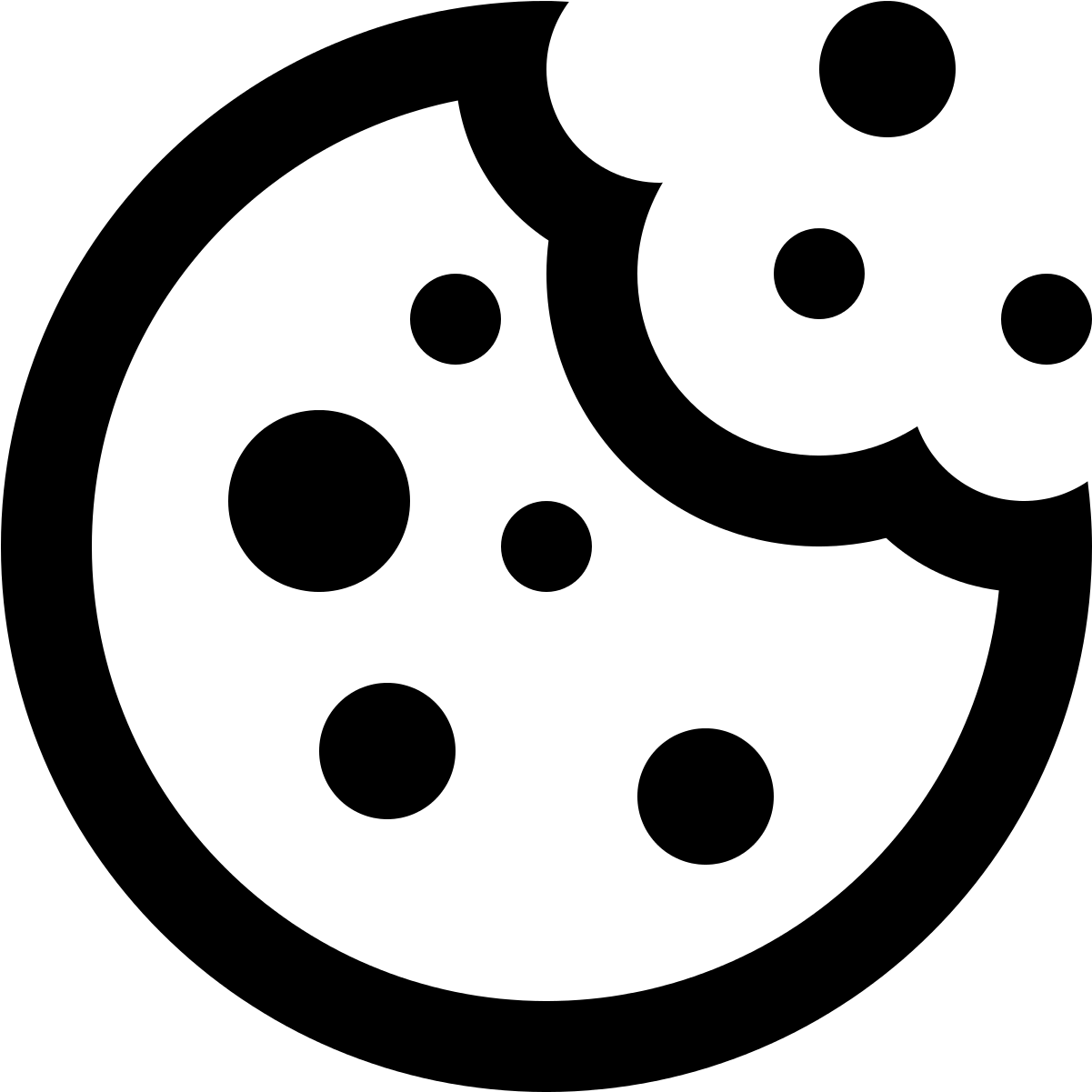A short guide to Google Ads for beginners
Attracting targeted traffic for commercial queries is not an easy task for many companies. Contextual advertising is a demonstration of advertising messages to the audience that correspond to their interests. For example, when a user enters the query ‘travel to Europe’ into the search box, he can see site ranking results and Google Ads advertisements on the search results page. Also, classified ads are displayed on sites that are part of the Google advertising network. In this case, the subject of advertising is determined considering the interests of the user and the content of the web page.
Why Google Ads are so popular:
- The ability to quickly attract the first target visitors to the site. Setting up the first advertising campaign usually takes no more than an hour.
- Flexible budget settings. Advertisers can set a daily budget and adjust it depending on the results of the campaign.
- The impact of ad quality on positions and cost per click. Due to high click-through rates, your ads can appear in higher positions than competitors’ ads with higher CPCs.
- Possibility to choose the sites where ads are shown. You can choose suitable sites that are part of the Google Display Network.
Budget forecasting is one of the most difficult moments in working with contextual advertising. Let’s say you are planning an advertising campaign for the next year and would like to know how the average prices fluctuated during certain periods.
An auction in contextual advertising is a key factor that deprives stability in work. And it deprives stability for the reason that it does not look like a classic auction when the one who is willing to pay more wins.
Broad match
When launching new campaigns, choose broad match modifiers to get a high number of clicks. After a while, you will receive reports and understand which words bring more customers.
Your main task, when setting up contextual advertising, is to make a person click. This will require the ability to write. Advertising in AdWords is short and monotonous. You have some restrictions:
- The title should include no more than 25 characters displayed in the blue and slightly larger font than the usual text.
- The address. The URL is displayed no longer than 37 characters.
- Description. This is a few lines under the heading and address. Each line should not exceed 35 characters. The second part of the ad is often used as a call to action.
A few tips on how to set up contextual advertising on Google so that it gives more conversions
- Use keywords. They are highlighted in bold and attract the attention of a potential client. Use them at least once.
- Come up with the right call to action. It should be clear, short and a call to action.
- Offer a benefit. Add the words “discount, hurry up, get it” to your ad, etc.
- Personalize. Don’t show one ad to everyone. Make them as personal as possible. By place of residence, requests, viewed pages of the site.
- Make sure your landing page and ads are consistent.